Top 5 technologies to make you more productive at work!
Today’s working world is ever evolving, and sometimes it can feel like you are never up to date with the latest and greatest to ensure you are maximising your productivity!
We have put together a list of our top 5 recommendations to make sure you stay on top of your A game…..
1) RoboForm:

Are you sick of wasting valuable time trying to remember all your various log-on & passwords for every website? Or worse are you writing them down where anybody can see?!
We have a solution for you; RoboForm is a unique password management software that makes your life easier and more secure. The program memorises your log on details and automatically logs you in to any saved website. It has a high level of password protection by encrypts passwords to achieve complete security. It can also generates random passwords that hackers & key loggers cannot guess. RoboForm can be synchronized between multiple computers and is incredibly user-friendly. From now on your RoboForm Master Password is the one password you’ll need to remember!
2) Syncing email to your mobile:

If you’re not already doing this…then you should be! Having the ability to access your work emails remotely helps businesses to improve communications and responsiveness to clients, partners and suppliers. You have access to information on the go which helps to improve efficiency.
3) Dual screen:

By having two monitors, a person can run multiple applications simultaneously. For instance, on one screen, you can have your email, while on the other browse the web or use a program. This allows for fast and easy comparisons between files. Using a dual monitor set up, leads to an increase in productivity due to a larger and more flexible visual workspace. Research shows that productivity can increase as much as 40%. Imagine that on your bottom line!
4) Switching off email popup notifications:
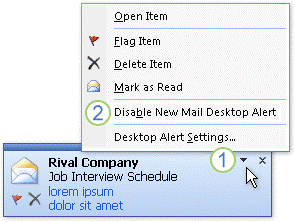
One of the most distracting events is for you to receive a popup informing you that an email has arrived. The subsequent action, unless you’re disciplined is to look at the email, maybe respond to it quickly and then try getting back on track, only to
be interrupted again when the next one arrives.
To disable the pop up you need to do the following:
On the file menu, click Options. Then go to the Mail tab, scroll down to Message arrive: where you will find message notification option.
5) Hands free headsets:

Something as simple as a hands free headsets can increase your work productivity. Studies show that using a headset instead of hand held phone makes you more productive by freeing up both your hands allowing you to use a computer, handle documents or make notes. Another useful advantage is when you’re making calls you are free to move around the office and accomplish other tasks; this is especially useful if you are waiting on hold. Being hands free can help improve your posture, and make you feel more active at the end of the work day.










